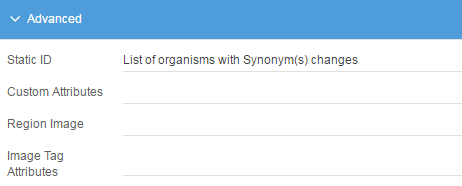APEX 5 and custom report templates
APEX Reports on a next level
Fiddly default setting - "Sortable"
Small things make life happy! but sometimes it can take 4 eyes looking for obvious and cost you hours of your time before you found a solution. Does it sound familiar?
First thing that comes to my mind when someone mentions Custom report templates in Oracle APEX is the name of fellow APEXer -
Jorge Rimblas. Why?
So many times Jorge showcased how great your reports can be if you put minimal efforts into them. Staring from very simple examples then spicing it up and bringing it to whole new level of presentation and yet still keeping it simple which is the most important thing.
This blog is not about how to create a custom report template but to showcase one small settings that you need to be aware of to save yourself some time.
Please by all means I highly recommend reading through and checking Jorge's blog for any further tips how to create your first report templates.
Situation: we created a template looking like this that is now able to run from a query.
Excellent work give your self a pat! :D
Next step is you try to add another field to the report and then things go bad. What I mean by it?
I have a report with set of nicely looking blocks that contain some formatted text. All beautified and made fancy by CSS.
Idea is to present them in order 1 to n.
What happened as soon as I would add new column to my SQL query - my report elements would be sorted by something other than what I planned for.

OK it was clear as a day that it was an issue with 'sort by' but what I could not pick up is why it was showing up when I am simply defining a new column.
Then thanks to the help of second pair of eyes and valuable APEX experience of Skillbuilders (thanks Tyson) I was pointed to report column property setting called
Of course as soon is was set to No things were back to normal.
This thing is now clear as day but at that moment information simply was not getting to my brain.
That is why I decided to log it here so that next time I know what to look for.
Thanks,
SLino